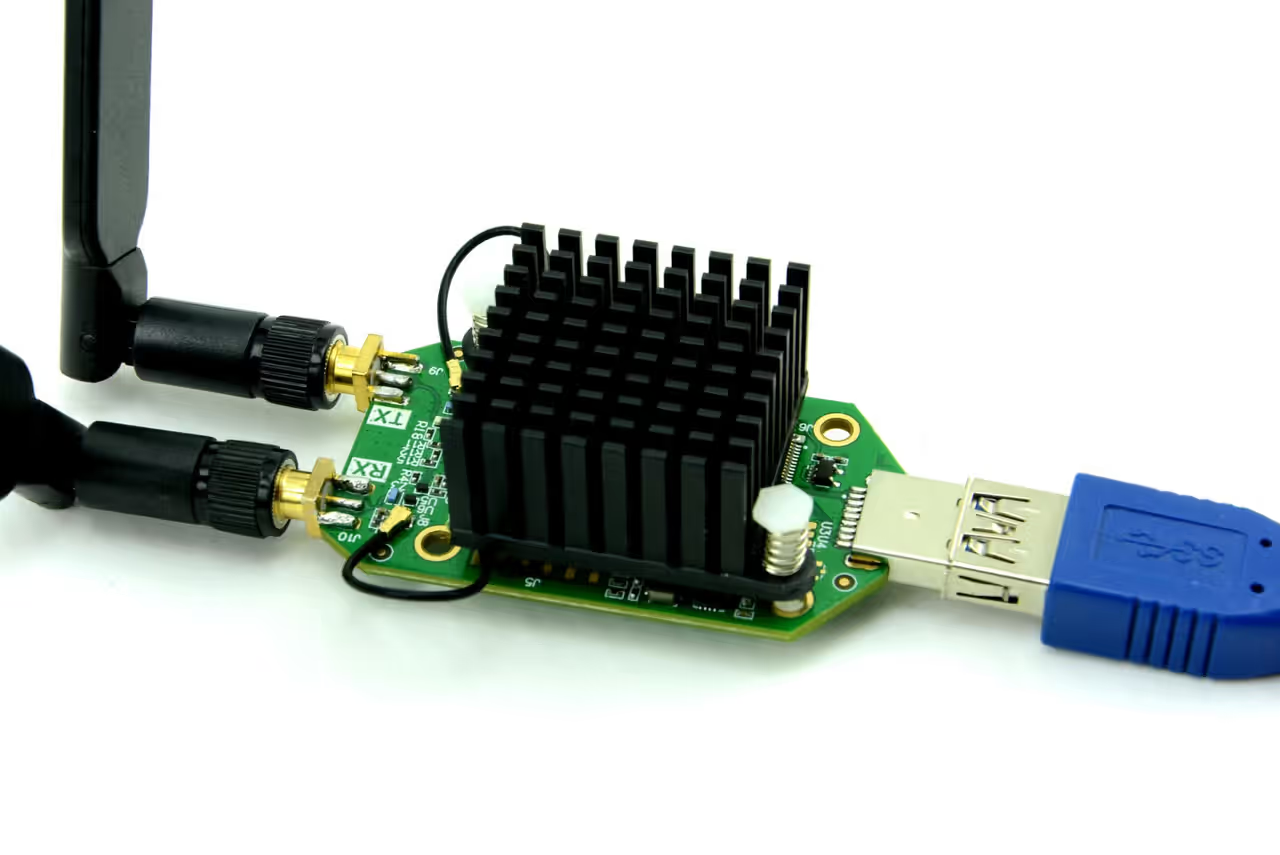
Hands-on with uSDR + WSDR
uSDR is an embedded software-defined radio (SDR) board based on Lime Microsystem’s LMS6002D field-programmable RF (FPRF). It is packaged in a convenient M.2 2230 form factor and can be interfaced via either USB or PCIe. In addition to embedded use, it may also be employed as a compact peripheral for SDR development, via a simple USB interface adapter board.
We were sent pre-production uSDR and USB adapter boards by Wavelet Lab and here we will take a quick look at using these with WSDR, a novel platform which enables SDR applications to be deployed via and integrated with the web.
With WSDR, applications execute inside the web browser and require no external software dependencies, which drastically lowers the barrier for deploying SDR applications in the field. In addition to which regular drivers are also made available for use with native applications which run directly on the host.
Setting up

On Linux it’s necessary to install udev rules for device access and this just means creating a file with two lines of text (which could also be installed via a trivial operating system package). Once that simple step is completed, there is nothing else to configure or install in order to start using WSDR apps — no SDR drivers, frameworks or other dependencies. The only caveat being that a web browser with WebUSB support is required, which currently means Chrome, Opera or Edge.
Upon plugging the uSDR into a USB port, we receive a notification from Chrome that the board has been detected.
That’s it. Setup is completed.
Running apps
We were also provided with early access to the WSDR website and in the short video below you can see just how easy it is to run applications.